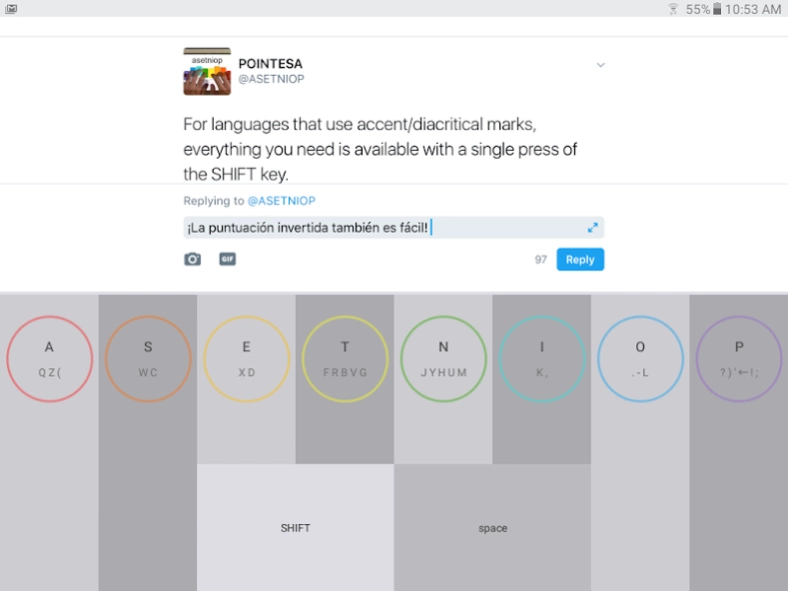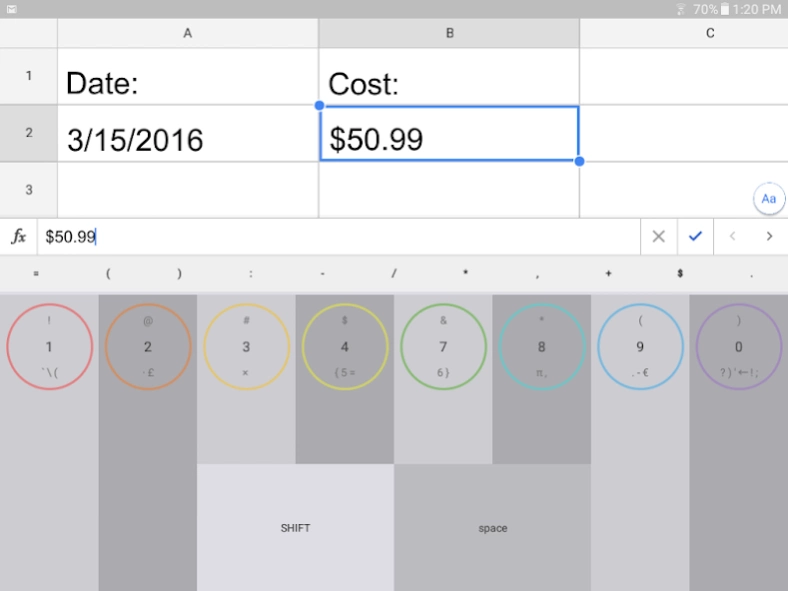ASETNIOP 2.0.1
Continue to app
Paid Version
Publisher Description
ASETNIOP - Chorded keyboard for use with touchscreen tablets.
ASETNIOP is a keyboard replacement method that provides the full functionality of an entire keyboard using only ten keys. In ASETNIOP, the most common letter pressed by each finger on a traditional QWERTY keyboard (A, S, E, T, N, I, O, and P) is assigned to each of the eight "home" keys. The shift and space keys are assigned to the thumbs. All other letters in the alphabet, as well as punctuation, numbers, symbols, and other function keys, are produced by pressing "chords" of two or more keys at once.
ASETNIOP is designed to make touch-typing possible on any device that can be configured to have ten active keys. Currently, this includes touchscreen tablets and traditional keyboards, but in the future ASETNIOP will serve as the foundation for typing with emerging technologies like gesture recognition, wearables, and touch-sensitive surfaces. The principle of having exactly ten keys, with one finger assigned specifically to each, ensures that ASETNIOP will remain practical even as input systems continue to evolve.
ASETNIOP includes useful features like word predictions, autocorrect, and stenographic combinations, and once proficiency is attained typing speeds of over 100 words per minute are possible. Language modules are available for English, German, Spanish, French, Italian, Dutch, Norwegian, Polish, Portuguese, Romanian, Swedish, and Turkish, with more forthcoming. Alternate layouts are available for Dvorak and Colemak users.
About ASETNIOP
ASETNIOP is a paid app for Android published in the Telephony list of apps, part of Communications.
The company that develops ASETNIOP is Pointesa, LLC. The latest version released by its developer is 2.0.1.
To install ASETNIOP on your Android device, just click the green Continue To App button above to start the installation process. The app is listed on our website since 2023-09-04 and was downloaded 8 times. We have already checked if the download link is safe, however for your own protection we recommend that you scan the downloaded app with your antivirus. Your antivirus may detect the ASETNIOP as malware as malware if the download link to com.pointesa.asetniop is broken.
How to install ASETNIOP on your Android device:
- Click on the Continue To App button on our website. This will redirect you to Google Play.
- Once the ASETNIOP is shown in the Google Play listing of your Android device, you can start its download and installation. Tap on the Install button located below the search bar and to the right of the app icon.
- A pop-up window with the permissions required by ASETNIOP will be shown. Click on Accept to continue the process.
- ASETNIOP will be downloaded onto your device, displaying a progress. Once the download completes, the installation will start and you'll get a notification after the installation is finished.